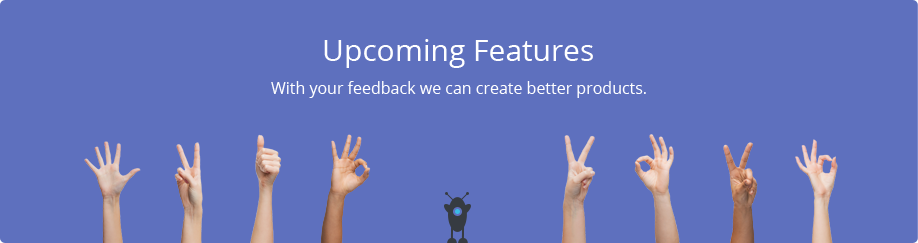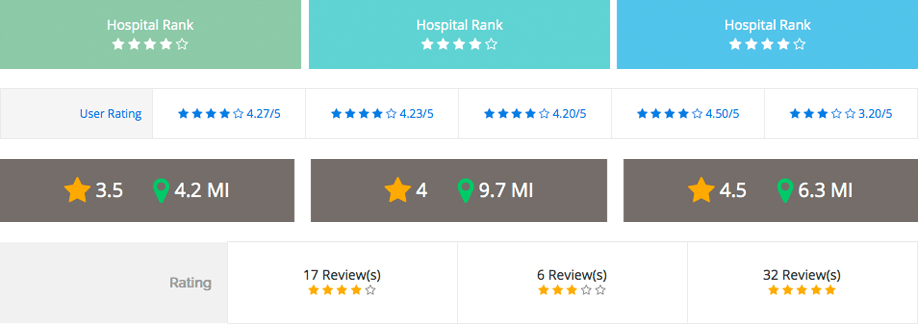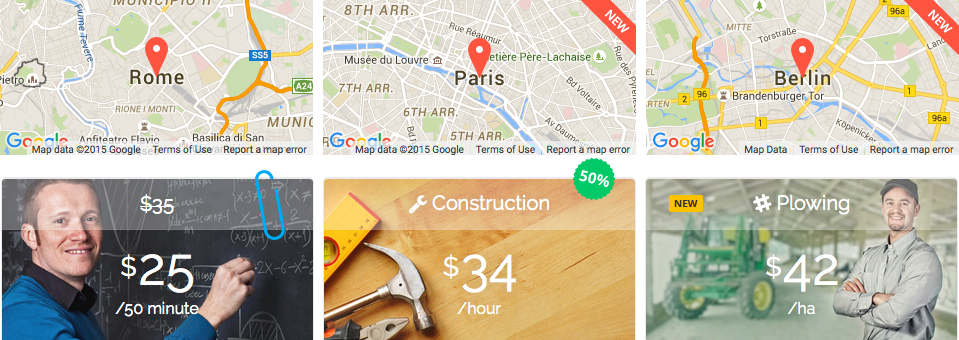Have a question?
Pre-sales Questions
Would you like to know if the plugin suits you? Please read what others asked before buying it.
Yes, it works with the latest WordPress version too.
No, it’s the same as the standard WordPress System Requirements.
Yes, you can use it with any theme which was made according to the Theme Development Standards.
Most of downloaded plugins from warez sites can include harmful codes, which can endanger your whole site. If you buy this product you also support our future developments.
In case of buying this product you can expect the followings:
- Safety, verified code
- Free continuous updates with new functions and bug fixes
- Friendly support
You can find out more about the accessible licenses at the following address:
No, once you are buying this plugin you will continuously get the latest version free of charge.
Yes, we are continuously improve the plugin since 2013 using the customers feedback. Your suggestions are welcome at the following site:
You can create maximum 10 columns, the number of the rows is not limited.
Yes, you can create rows in every column individually.
Several built in functions and other assistance helps the effective work. You can clone rows and columns when editing a table. Additionally you can also clone the tables.
The purchased plugin includes all demo data of the tables, furthermore you can download them from the Demo Site too. Custom thumbnails help you identify the tables.
Yes, in every single part of the table accepts shortcodes.
No, only if you want to expand the basic opportunities.
Yes, you can use unlimited number of buttons in a column, in both the Body and Footer area.
Yes, there is an option to show custom media content/website in an iframe. For this you need the embed/website URL of the media content. You can also create media content using custom shortcodes.
Go Pricing Plugin? Buy now
Your Question
Have you got a question that is not answered in our FAQs or Pre-sales Questions? Then please feel free to ask it here.
Please do not use this form for support requests. For existing customers, the support system is here.